Publishing the first YouTube video
Well finaly managed to publish my first YouTube video haha. Only took me 2 months, for a video that by all accounts shouldn’t have took more than a day. I got held back as I wanted to fix my laptop, which suffered a bit of an injury, during my final stretch of university AND BY FINAL STRETCH I MEAN HOURS BEFORE I was about to hand in my dissertation/ Research Project. (see pictures below
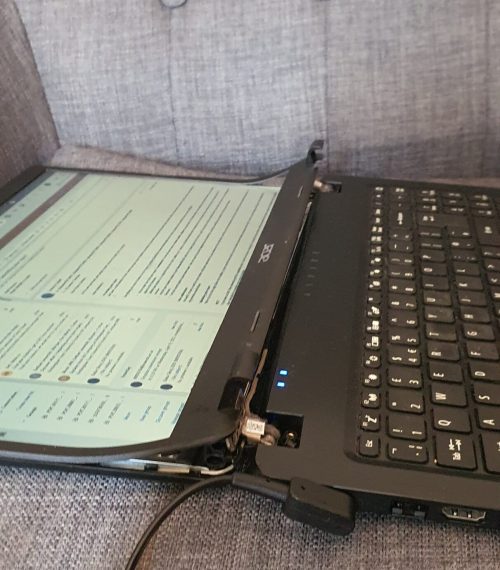

Originally I waited for my laptop to be fixed before starting on YouTube, becasue I wanted to edit one of the first drafts of “Hello.”; Which I thought was alright, however I needed to edit out a few words such as “inspire” as I realised that I don’t really want to “inspire”. I think it sounds a bit big headed, I just want to help people who want to try similair things as me or are just curious about whether something works or not, through sharing my experiances and mistakes. Another thing I wanted to edit out was my rambling as I got of track far too many times. Although I quickly noticed that what I thought would be an easy edit on “Shotcut”, would in fact be very hard, due to the fact I forgot entirely how shotcut works, finding it be more complicated than I expected or remembered from my brief adventure with YouTube shorts, as mentioned in https://kubaokroj.com/why-start-a-youtube-channel. And as I didn’t want to learn straight away because I want “learning how to edit” to be one of my future videos, I decided to film the video again in 1 take… This took a few… Maybe more than a few tries but I got there in the end. I kept stumbling over my own words, and the whole thing felt quite unnatural at times (speaking to a camera on your own while your dog judges you is strange). But yeah we got through it.
So how did I record and upload the video and how you can too? List of the things I did step by step.
- I Brought a tripod from amazon for around £20.
- Made a rough script (That i didn’t stick to at all, but I did hit the main points of what I was trying to say.)
- Recorded the video
- Recorded the video again
- Recorded same more, and i got a video i was reasonably happy with.
So yeah Record, record some more, and hey maybe you’ll get a video that you’ll think to yourself, its alright its still bad but its aight for the first YouTube video haha. I don’t think perfection is key for your first couple of videos, as I feel perfectionism only holds you back from starting a YouTube channel and creating content. But I also feeling like you can’t post something that you know you can do a slightly better job on, even though its not perfection, I feel its important to at least try your best. And if your still dissatisfied after 20 takes. Its chill just post the best one of those, at least you tried your current best and next video you’ll do better. The key is to just POST. Or at least thats what I tell myself.
- Next I created a channel description. My first try at this It was long and cliché, and after showing my sister she confirmed it was as cringy as I had feared. So I created a second description which was shorter and less draining to read. I feel like asking for feedback from someone you trust is a good way to make your videos better, by better understanding what a viewer might think of the video when watching it. Ideally when I get more into the zone when creating videos, I will have a couple of people from different demographics give me feedback on videos before I publish them. However as I mentioned before, actually starting and speed are key, otherwise you’ll get too in your head like me about publishing your first videos.
- Then I transferred the video I created onto my laptop from my phone using a USB cable. Pro tip that I leaned while writing this if you want to find a picture or video from your phone quickly on your laptop or computer. Find the video or picture you want to find on your phone go on details and it will give you the jpg title it’ll be the year, month etc, the video was created. Then click on your phone on your laptop, and search the jpg name.
- Clicked “create” after going onto my YouTube channel and going on “manage videos”. Selected the video I wanted to upload, made a description. Set the visibility to public and instant premiere. And boom! First video done, bish bash bosh! It was really cool watching YouTube premiering your video. It felt like FINALY, and I hope it feels the same for you if you decide to start a YouTube channel too, as it was a pretty great feeling of progress.
So yeah. First step done. I’m sure I did something wrong there that I will learn eventually that was completely wrong, and will correct in future blogs, however I’m happy with it so far. Let me know in the comments or email me if you found this useful or have any helpful tips :).
Now final step I also created an Amazon affiliate account, so that I can get a commission for every product I recommend/ link, that someone ends up buying. In order to hopefully get some money from YouTube before I get monetized. I’ll create another blog soon explaining this process in more detail, with more valuable information when I get a better grasp on how it fully works.
If you are curious about what equipment i used to record the video here it is: (disclaimer: be aware that if you decide to buy these products using my links I will get a small commission from amazon.)
- Tripod I used – https://www.amazon.co.uk/LINKCOOL-Aluminum-Lightweight-Smartphone-Bluetooth/dp/B07WSPM4Z7/ref=sr_1_3?crid=2CLRVW0ZEHN43&keywords=tripod&qid=1692782596&sprefix=trip%252Caps%252C86&sr=8-3&_encoding=UTF8&tag=kuba030-21&linkCode=ur2&linkId=90ddc18d7a248f84d65f47884b7c7fa2&camp=1634&creative=6738
- Phone I used – Samsung galaxy Note s10 edge.
- USB cable
Thank you for watching and reading!
